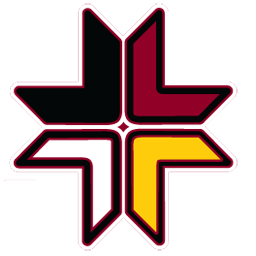The WWLL has made some improvements on their website and one is a much better mobile view. Team access is set up so that the same username and password teams were using on the WWLL Scheduler are the ones to use to log in to your control of your self-edit sections on this website.
Immediate Tasks:
1) Log in to make sure you have the access you need. If unable to log in please use the reset password feature.
2) Edit your team contact information for coach and officers as needed. We imported from the old website but please make sure it is all up to date and correct for your team.
3) Edit your team roster. Mark inactive any players you see there who are not on your team and add new players. It is your Spring 2020 season roster you see there now. We imported it from the old website. This roster will need to match the WCLA eligibility roster you turn in for verification.
4) Look at your schedule page that shows just your games and make sure every game you think is on your schedule is there. Report missing games to Commissioner Dave Woodson with the WWLL Game Change Approval Form.
While team leadership are getting those four things accomplished please task someone in your program to take a look around at all your options when you are logged in and let us know if you have any questions. Broken links and other technical issues may be directed to webmaster Daryl Fernquist of Fernweb Designs.
 Santa Clara
Santa Clara UC Berkeley
UC Berkeley UC Davis
UC Davis Cal Poly
Cal Poly UC Santa Barbara
UC Santa Barbara UCLA
UCLA University of Southern California
University of Southern California Arizona
Arizona Arizona State University
Arizona State University Grand Canyon
Grand Canyon San Diego State
San Diego State UC San Diego
UC San Diego Chico State
Chico State Saint Mary's College
Saint Mary's College San Jose State
San Jose State Sonoma State
Sonoma State Stanford
Stanford UC Santa Cruz
UC Santa Cruz Biola
Biola Cal State Long Beach
Cal State Long Beach Cal State Northridge
Cal State Northridge SBCC
SBCC Cal State San Marcos
Cal State San Marcos Concordia
Concordia CSU Fullerton
CSU Fullerton Fullerton College
Fullerton College U San Diego
U San Diego UC Irvine
UC Irvine